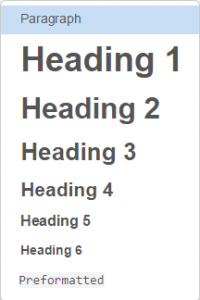1. While editing the content of your Note widget, select the text you would like to change the style of by highlighting it.
2. When the menu pops up click on the first option in the menu. (The name varies based on what kind of text is highlighted.)
![]()
3. When the dropdown menu opens click on whichever text option suits your needs.