1. Go to your WordPress Dashboard.
2. On the left sidebar hover over Conductor then click on License.
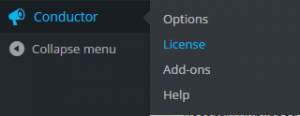
3. Insert your Conductor License in the text box labeled Conductor License Key.

After that click on Activate License(s) to activate your license or click on Deactivate License(s) to deactivate your license. (See image from the previous step.)