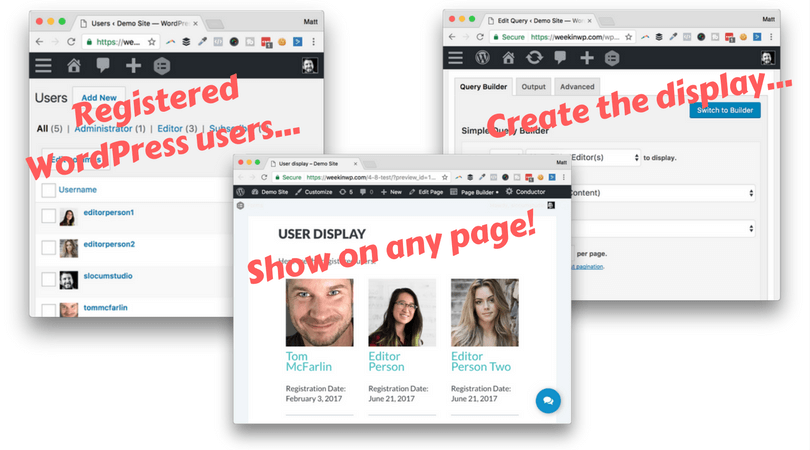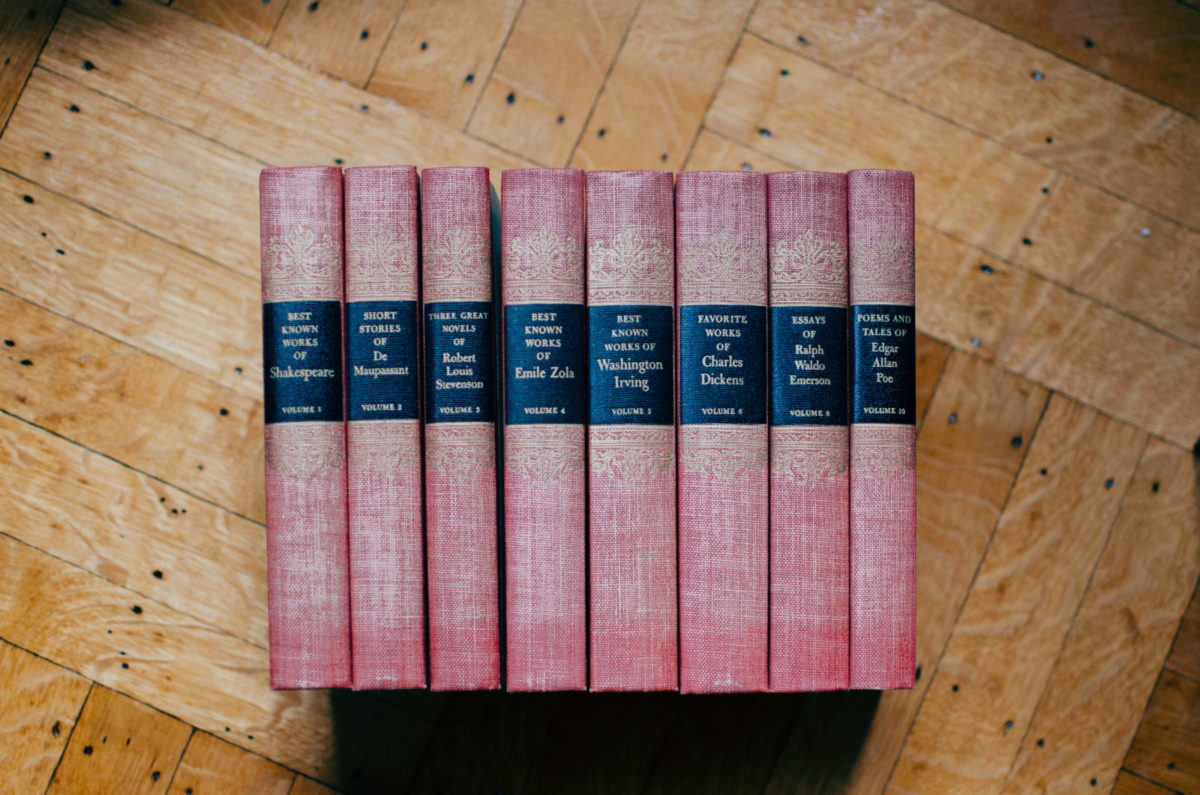As a business owner, you can’t allow your strategy to stagnate. You need to be on the lookout for new technologies, strategic initiatives, and process changes that you could implement to pull your company ahead of the competition. For example, by enhancing your company website’s design for desktop and mobile usage with Slocum Studio, you can draw in more traffic and create an improved customer experience, driving higher sales in the long run.
Here are a few other ways to expand your business with innovative new ideas, like boosting your productivity with time management apps, utilizing a database that provides a single customer view, investing in educational marketing content, repurposing content across platforms, and more.
Continue Reading