We’re happy to announce our latest version of Note, a live edit text widget.
Since the launch of our free plugin, some 2 weeks ago, Note has been downloaded just over 200 times. Jeff Chandler also put some of his thoughts together in this overview of Note on WP Tavern.
Today we’ve fixed what Jeff was looking for — the widget title.
In our first iteration, we decided to use the standard widget title field simply as a label. Note wouldn’t display the title on the front-end like most traditional widgets, but just so you could remember what the widget was for. In version 1.0.1, we’ve changed that. Now you have a choice to show or hide your widget title. The title is set to ‘off’ by default.
Show/Hide Widget title

We’ve introduced a setting that is very prominent in Conductor, especially if you do a lot with custom fields display.
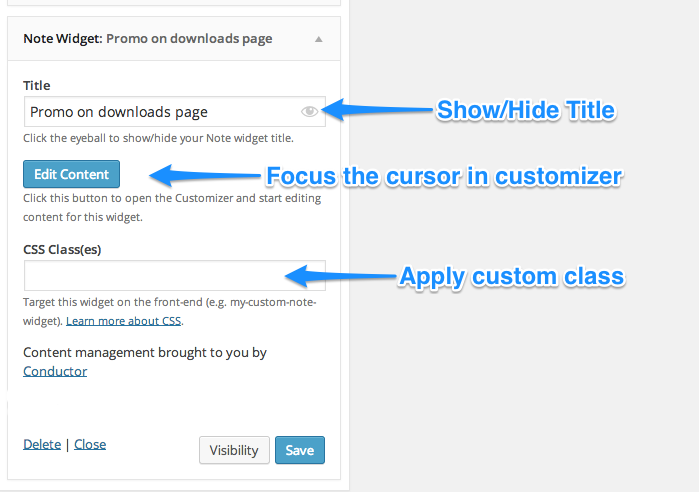
Widget settings overview for Note
Clicking the ‘eyeball’ in the title field will now control the display of your widget title. If you want a pure text entry and editing experience, feel free to leave it off. If your favorite WordPress theme has a killer styled Widget Title, by all means — show it off!
Full Note updates include:
- Fixed bug where “Edit Content” button on new Note widgets would not function due to lack of widget data
- Fixed bug where first iteration of Note widget content would not sync in Customizer
- Added backwards compatibility support for WordPress 3.9
Give Note a spin!