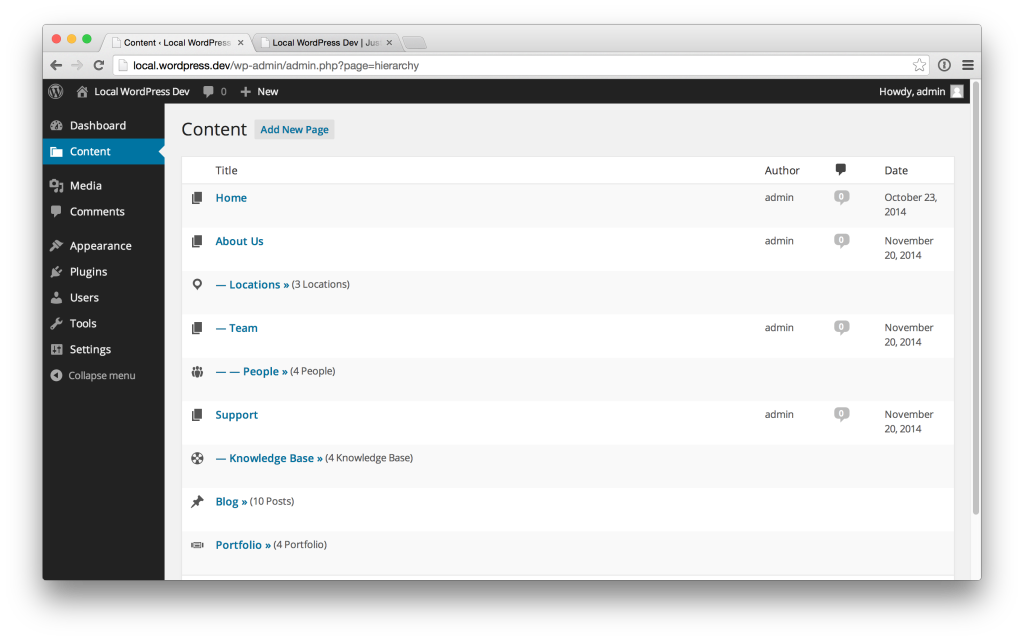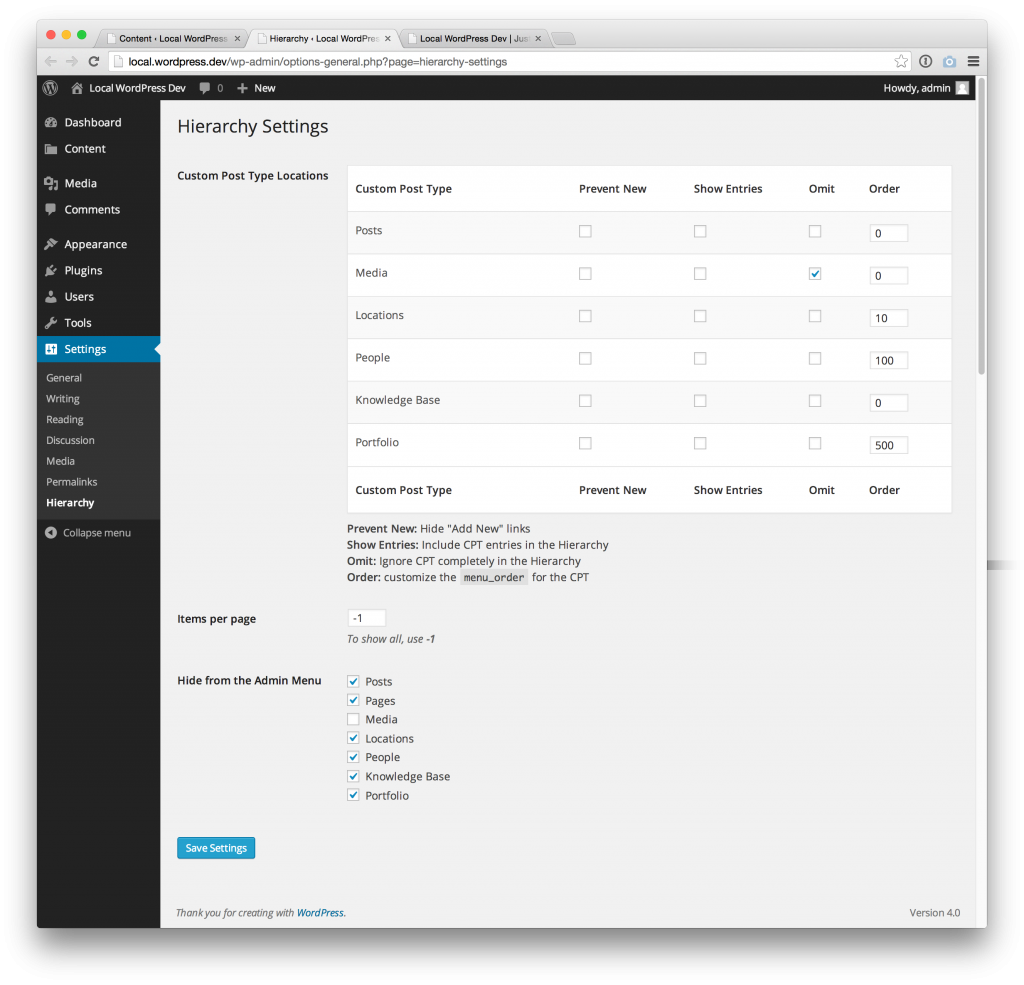Conductor Spotlight is back, featuring Jonathan Christopher of SearchWP.com and WordPress shop, Iron to Iron.
You’d be hard pressed not to use Custom Post Types if you’re managing a lot of content with WordPress. It’s one of the features that really makes WordPress shine as a content management system. Though creating CPT’s isn’t the easiest of tasks. Then there’s the whole management and visual organizational structure of custom post types.
How do we do this eloquently and effectively?
Enter the Hierarchy plugin from today’s spotlighted guest. We’ll dive into why Jonathan created this plugin and how he manages his work/life balance.
Conductor Spotlight Episode 2
[soundcloud url=”http://api.soundcloud.com/tracks/179647632″ params=”color=00aabb&auto_play=false&hide_related=false&show_comments=true&show_user=true&show_reposts=false” width=”100%” height=”166″ iframe=”true” /]
- Jonathan Christopher
- SearchWP
- Hierarchy
- Iron to Iron
- Monday by Noon
- Client Oriented WordPress Development
Client Oriented WordPress Development
Have you ever had shiny object syndrome? That’s where you move from one project or task to another — without completing the original.
Sometimes WordPress development can take you down a similar path. With so many great plugins and themes available, we can get a bit feature happy (or heavy) in our client work. For example, a customer comes to us looking for a simple brochureware site with a contact form. Should be a fairly straightforward project, right?
Before you realize it, you have an entire e-commerce system setup, convincing the client that they need to sell gift cards and merchandise. Oh, and by the way, we can also connect your Gravity From entries to Zapier feeding them to your sales CRM. LET’S DO THIS!
Hold up.
Have you actually thought about what your client really needs? What will make this project, at this point, successful? Then there’s the whole, experience of using the WordPress setup you’ve crafted for them.
What’s that you ask? Under the hood we’re talking about such things as:
- Theme selection
- Plugin selection
- Navigation areas
- Content management
- Content promotional tools
- Analytics tools
All of this can combine for a very sour experience for your client if you’re not careful. Say you pick a bloated theme with too many options or a front-facing feature that required 4 plugins stitched together — it’s never fun for them. It’s a bad experience.
One of these common usability problems is with WordPress’ most attractive feature, Custom Post Types.
Hierarchy: Organize Custom Post Types
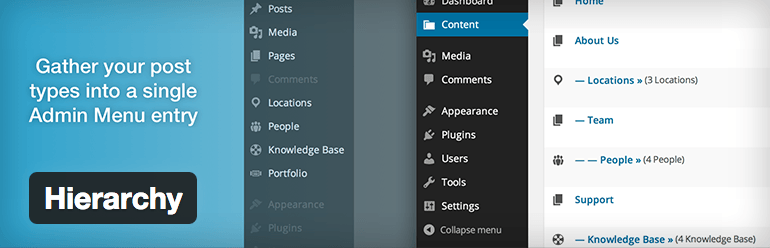
I love the simple and streamlined approach Hierarchy takes to organizing your Custom Post Types.
If you’re new to Custom Post Types, I suggest checking out the official codex article and we also have a video on displaying Custom Post Types, here. It’s one of the most powerful “features” of WordPress that comes with one caveat — organization. Moreover, when CPT’s are used as children of a published Page.
How to I set up a Custom Post Type as a child?
This relationship is established by the rewrite parameter you used in your call toregister_post_type() — it should use your desired parent as a base. For example:
You have a WordPress page with the slug of about and you have a CPT for Team. Simply set the rewrite parameter for your Team CPT to be about/team and Hierarchy will include Team as a child of About.
Screenshots
Jonathan’s recent re-launch of Hierarchy really solves this thorn in our custom-post-type-side. Here are some accompanying screenshots from the repo page.
How do you manage your content?
We’re curious to learn how you manage the large amounts of content you publish using WordPress. Let us know in the comments below and give us your best tips, tricks, and plugins!