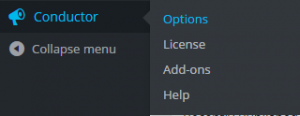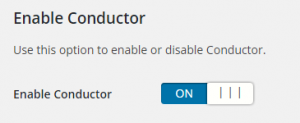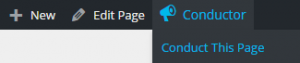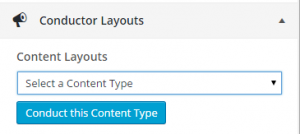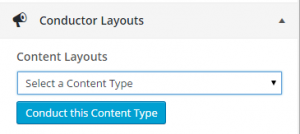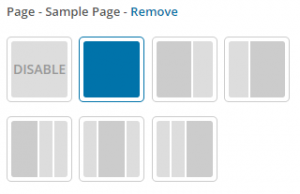Conductor allows you to control the layout of your theme from the live front end customizer or via the Conductor options sub panel in your traditional WordPress dashboard.
Conducting Layouts Using the Dashboard
1. Go to your WordPress Dashboard.
2. On the left sidebar hover over Conductor then click on Options.
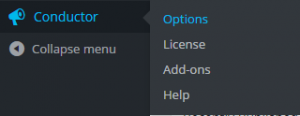
3. Enable Conductor Layouts by ensuring that the Enable Conductor Setting is set to ON.
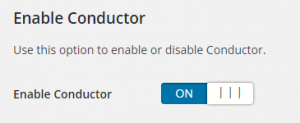
4. Under the Conductor Layouts section you can select what type of content you’d like to conduct whether it is a page, post, category archive, or even one of the built-in content types. Select any type of content you’d like from the dropdown menu and then click Conduct this Content Type.
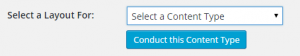
5. Hover over each layout option to check out each layout option. Click on one when you decide which one you want.
6. Scroll to the bottom of the page and click Save Options.

Conducting Layouts Using the Live Customizer
1. Go to your WordPress Dashboard.
2. On the left sidebar hover over Conductor then click on Options.
3. Enable Conductor Layouts by ensuring that the Enable Conductor Setting is set to ON.
4. If you browse your website while logged in you can see that at the top of the page in the menu bar there is an option labeled Conductor. If you hover over that you can click Conduct This Page. That will bring you to the WordPress Customizer to conduct the page you are on.
a. Alternatively you can choose the content you’d like to conduct in the Customizer. Here’s how:
i. On the left sidebar hover over Appearance then click on Customize.
ii. In the Customizer toolbar on the left scroll down to Conductor Layouts.
iii. Under the Content Layouts section you can select the type of content you would like to conduct. Select a content type from the dropdown menu then click Conduct this content type. (See image from the previous step)
5. Hover over each layout option to check out each layout option. Click on one when you decide which one you want.
6. Click on the Save & Publish button in the top-right corner of the left sidebar when you are finished.
Why would you want to do this?
You may want to customize your WordPress theme to display a unique homepage and have your news category page look different from your sports category or the traditional layout. You can mix and match or conduct your content layouts as many times as you wish. There are no limits.