Use this procedure if you are having trouble completing the update of Conductor plugin.
- Login to your Conductor plugin account.
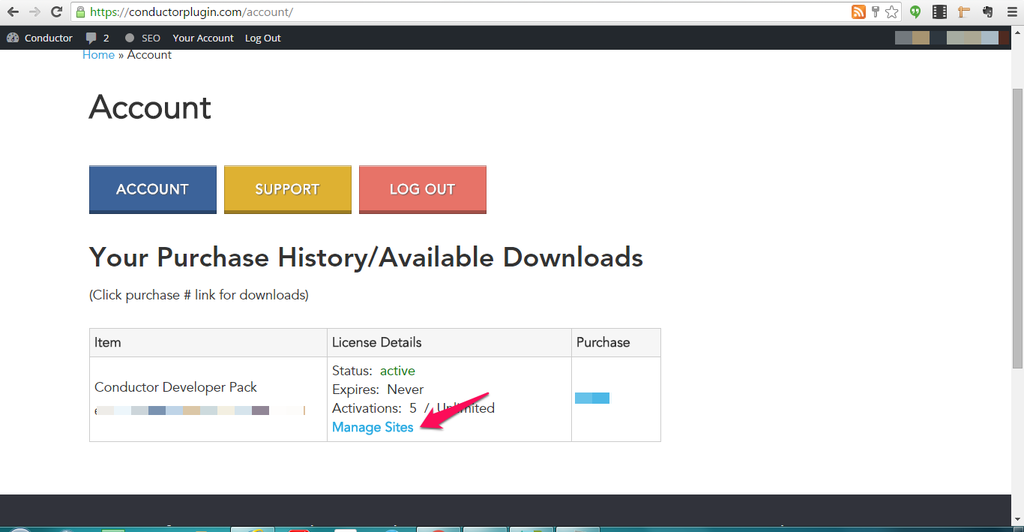
Click on “Manage Sites”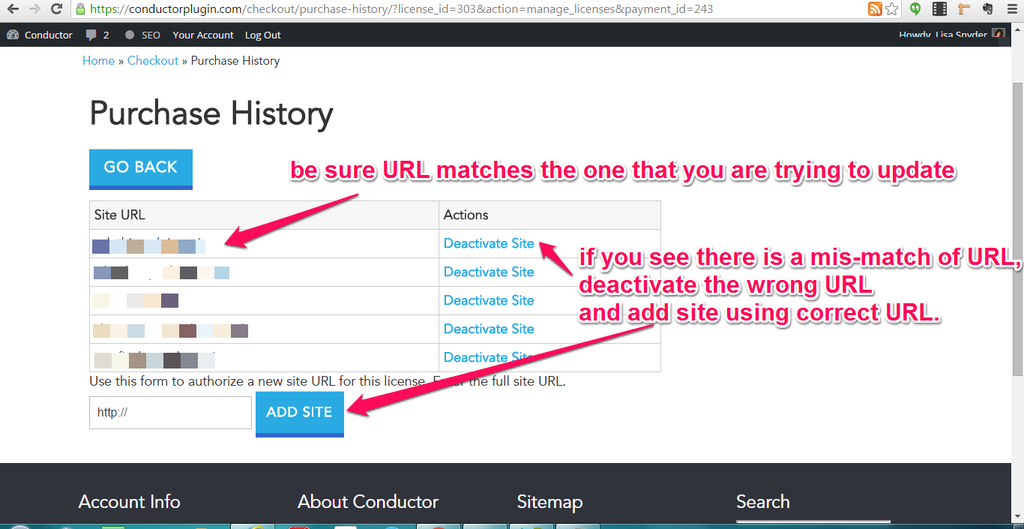
Be sure that the exact URL in manage sites area is matching the website(s) you are trying to update.
A mis-match of URLs can cause the plugin update procedure to remain incomplete.- Check that your Conductor License is correct in your WordPress dashboard and activated. (see this article)
- Update Conductor Plugin in your Plugin dashboard area.