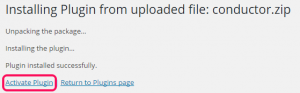1. Download the plugin from your customer dashboard.
2. Login to your WordPress Dashboard.
3. On the left sidebar hover over Plugins then click the Add New option when it appears.
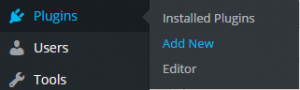
4. Click on the Upload Plugin button located at the top of the page.
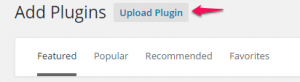
5. Click on the Choose File button.
6. When the pop-up window appears navigate to conductor.zip, select it, and then click the Open button.
7. After you’ve chosen the file click the Install Now button.
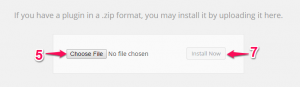
8. When the plugin installs click on the Activate Plugin link.