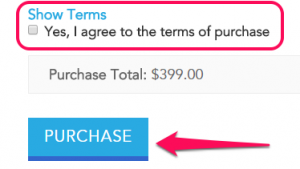- Go to www.conductorplugin.com.
- Click on the button in the top-right corner labeled BUY IT!.
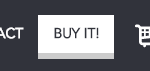
- Next click the Buy Now button for whichever version of Conductor you’d like to purchase.
- Now you need to fill in all of the info that is required to make your purchase. (Any field with a red star next to it needs to be filled in. The rest is optional.)
- Once you get to the bottom of the page be sure to check off the checkbox labeled Yes, I agree to the terms of purchase and then click the Purchase button to make your purchase.
Now that you’ve purchased Conductor you should have been sent a receipt via email.