Happy new year everyone! It’s been a while since our last update, but behind the scenes we’ve been hard at work. Today, we launched our new website, a new version of Conductor, and a powerful new add-on! The Conductor code base is now also available on GitHub.
Our New Website
Let’s start off with our new website. Powered by our new Baton Pro theme, the new design is cleaner, faster, and includes many improvements compared to the previous design. Our new website also utilizes our Note plugin and of course Conductor throughout.
New Pricing Model
Our new pricing model includes three plans for Conductor: Personal, Professional, and Lifetime. We’ve simplified our existing model, and expanded features of each.
Here are the changes:
- Each plan includes all of our add-ons (we have 7 at the time of this post)
- The Personal plan, which combines the old Blogger and Business plans, is extended to include for support for up to 100 domains
- The Professional plan, previously known as the Power User plan, includes our new Baton Pro theme – the theme that powers this website and which also includes extended support for Note and Conductor
- The Lifetime plan, previously known as the Developer plan, includes support for unlimited domains with a one-time payment – you’ll receive Conductor, updates, add-ons, and support for life
New Developer Documentation
One of the areas on our old website that was lacking, and with Conductor in general, was our developer documentation. When we announced a new website, we also announced updated developer documentation. We’re happy to announce that we now have developer docs!
The aspects of Conductor which we consider to be the most frequently utilized are documented. At this time, there are other areas which we haven’t yet fully documented. In the future we’ll have documentation for these areas. We’ve also created some helpful guides to help you understand the in’s and out’s of Conductor HTML markup and CSS. We’ve also documented the Conductor Widget Query PHP classes, various hooks, and various functions throughout Conductor.
Each piece of developer documentation includes:
- a description which also includes details about when that aspect of Conductor is called/instantiated in the Conductor life-cycle
- a data structure list (if applicable)
- technical details – including parameters and return values (if applicable)
- other/related resources
- and one or more examples (if applicable)
We hope that this documentation will help developers understand the more popular inner workings of Conductor. We are, of course, always available to answer any development questions that you may have as you dive in.
Conductor Version 1.4.0
Going hand-in-hand with our new website launch, we’ve launched a new version of Conductor. We released version 1.4.0 today, and it includes some exciting new features.
One-Click Add-On Installation & Activation
This is an exciting new feature for Conductor. We’ve made the process of installing and activating Conductor add-ons much easier. Previously, if you wanted to install an add-on, you had to log into your account, download the add-on to your computer, upload it to your WordPress site, and activate it.
This process changes today. You can now install and activate add-ons within Conductor. All you need is a valid Conductor license. Activate your Conductor license (Conductor > License) and then head on over to the add-ons page (Conductor > Add-Ons).
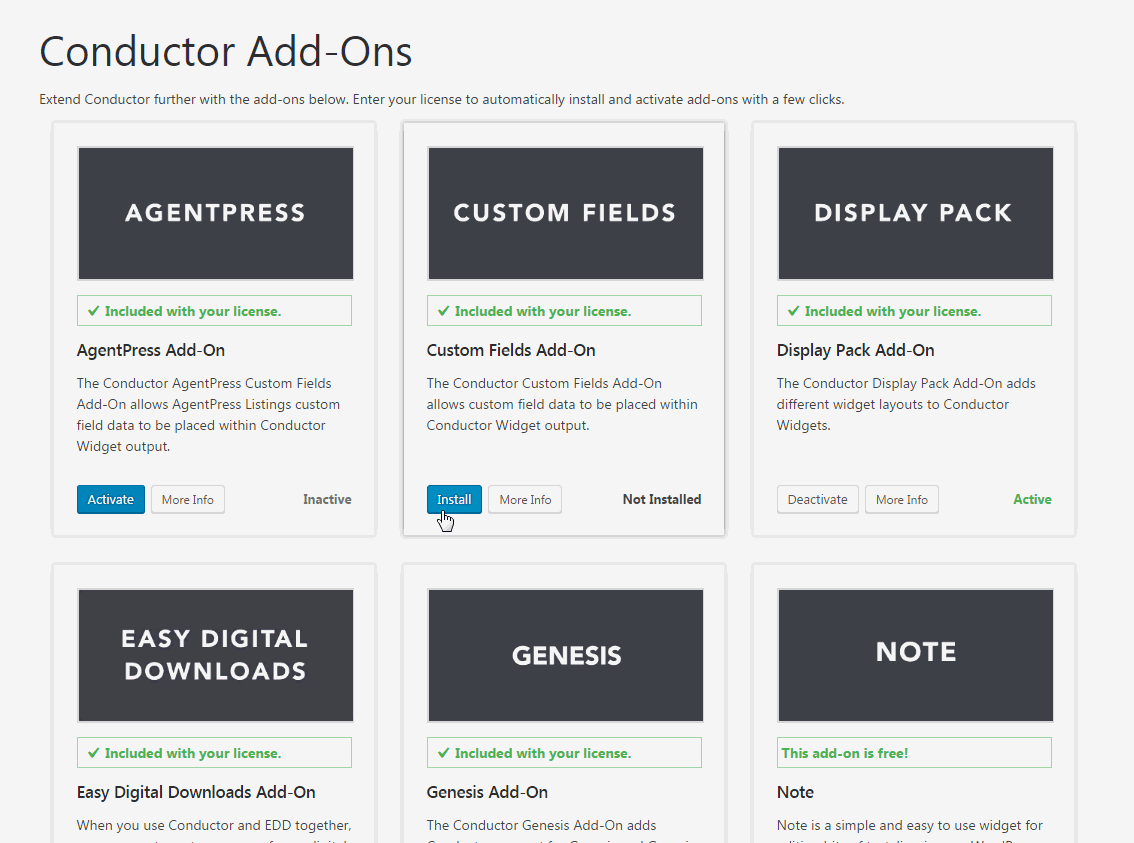
The new Conductor add-on install/activation process.
Once you’re on this page, you’ll see all of our add-ons along with options to install, activate, and deactivate each one.
Please Note: Some of our add-ons require additional assets (such as the Genesis Add-On) and thus cannot be activated without those assets. Conductor will report any messages generated by add-ons which require additional assets on this screen during activation. If a required additional asset is missing, you’ll need to install it first and then try again.
We’ve Added a CSS ID Setting to Conductor Widgets
In this release we’ve also included a CSS ID field in Conductor Widgets. This field is useful for developers to target a specific widget on the front-end in CSS or JavaScript.
This field is populated when the Conductor Widget is placed into properly registered WordPress widget area. If the before_widget parameter for a widget area does not contain an HTML ID attribute, this value will remain empty or incalculable.
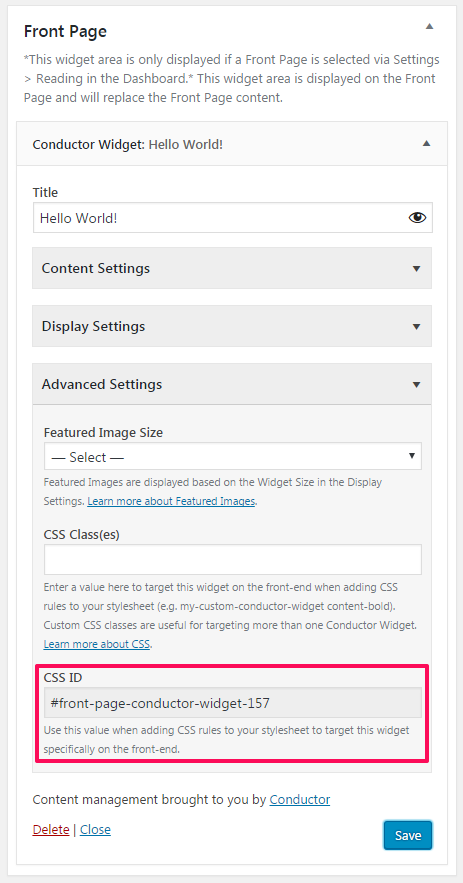
The Conductor Widget CSS ID setting
Please Note: Due to the nature of WordPress widget areas, Conductor Widgets will oftentimes have to be saved at least one time in order for this value to be populated. At this time, this setting may not display a value during a session in the Customizer for newly added Conductor Widgets. This setting is read-only.
Custom Post Type Support for Conductor Content Layouts
In addition to the add-on enhancements and the CSS ID Conductor Widget setting, we’ve also added support for custom post types to Conductor content layouts.
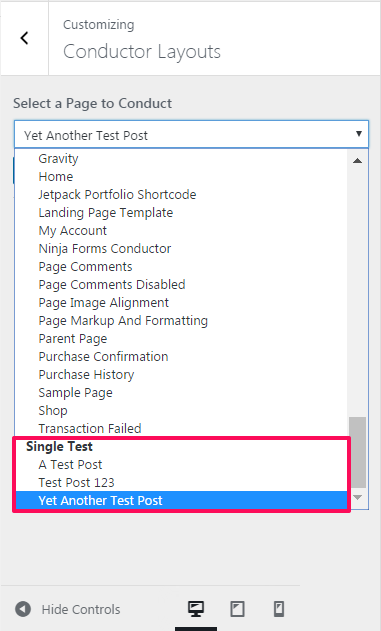
Conductor content layout custom post type support
Previously, Conductor content layouts only supported post type archives for custom post types. This update adds support for single custom post type posts. You can now easily add a Conductor content layout to a single post within a custom post type, which was only previously possible with Posts and Pages.
Please Note: This enhancement depreciates our Custom Post Types Gist.
More Notable Features & Enhancements
Here are a few other notable features included in this release:
- Adjusted pagination logic to ensure trailing slash was added to the end of pretty permalink URLs (fixes WordPress 301 re-direct/SERP pages)
- For developers: Added PHP visibility clauses (
public,private,protected) to all class functions - Added logic to display a notice in Conductor Widgets when no content was found in the current WordPress install
- Fixed a bug where static front page could not have a Conductor content layout applied to it
- Fixed a bug in the Customizer where a “fresh” (the first) Conductor content layout was added to a site but the content layout was not honored/reflected in the Previewer
See the full changelog below.
Conductor is now Available on GitHub
Along with all of the above changes and updates, we’ve decided to put the Conductor code base on GitHub.
Since many of our other products are already on GitHub, we wanted to provide a way for developers to browse the Conductor code base easily as well as have an opportunity to learn and to submit issues or pull requests.
The New Conductor Query Builder Add-On
We’re super excited for our new Query Builder Add-On! The Conductor Query Builder Add-On allows you to craft more complex queries, while still using the familiar Conductor interface. Virtually any query that is possible via WP_Query can be created via our new query builder interface.
In this add-on, queries are created in the WordPress admin via Conductor > Queries. Each query has the option to have a title, notes about the query (for internal use only), the query arguments for WP_Query, display settings (via the Conductor Widget interface), and a front-end preview based on the query.
Queries that are created with our Query Builder Add-On can be inserted into content via a [conductor] shortcode or a Query Builder widget.
We can’t wait to see what you create with this add-on! This add-on is included in all of our pricing options.
This add-on is also available on GitHub.
P.S. – While we’re on the topic of add-ons, we have two add-ons currently in the works for Gravity Forms and Ninja Forms which we hope to release soon.
Please Note: We’ve updated our other add-ons to be compatible with the Query Builder Add-On, so you’ll want to update those too.
Official Conductor Version 1.4.0 Changelog
- General
- Moved all class instance functions inside of class_exists() conditionals
- Removed parenthesis from all require, require_once, include, and include_once calls
- Added PHP visibility (public, private, protected) clauses to all class functions
- Replaced all HTML <section> elements with <div> elements
- Removed all WordPress backwards compatibility logic
- Added missing domain name to translation functions
- Fixed possible PHP warning in Conductor::get_conductor_content_layout_data() if content layout value was empty
- Add-Ons
- Introduce ability to install/activate add-ons from within WordPress dashboard
- Customizer
- Added CSS to help ensure Conductor helper button styles were consistent across installs
- Conductor Content Layouts
- Fixed a bug where the Conductor content layout control view spinner was displayed when the current Previewer page was selected as the current content piece to add a Conductor content layout
- Fixed a bug where static front page could not have a Conductor content layout applied to it
- Fixed a bug in the Customizer where a “fresh” (first) Conductor content layout was added to a
site but the content layout was not honored/reflected in the Previewer
- Conductor Widget
- Adjusted orderby parameters for category dropdown elements to ensure categories were displayed in alphabetical order
- Added logic to sanitize CSS classes for output elements within widget settings
- Added logic to use Conductor Widget default values upon widget settings sanitization
- Replaced all logic for single posts/pages with logic for all public post types (adds custom post type content layout support; depreciates http://conductorplugin.com/docs/custom-post-types/)
- Introduced CSS ID widget setting (read-only; dynamically populated based on sidebar parameters)
- Introduced Conductor_Widget::widget_settings_title_section() for displaying the title settings section within the widget form
- Introduced Conductor_Widget::widget_settings_content_section() for displaying the content settings section within the widget form
- Introduced Conductor_Widget::widget_settings_display_section() for displaying the display settings section within the widget form
- Introduced Conductor_Widget::widget_settings_advanced_section() for displaying the advanced settings section within the widget form
- Adjusted pagination logic to ensure trailing slash was added to the end of pretty permalink URLs
- Added notice to Conductor Widgets when no content was found in the current WordPress install
- Added logic to ensure at at least one single content type was displayed by default if content existed (i.e. no posts exist but pages do exist); Thanks Lisa Snyder
- Fixed a bug with Conductor Widgets where the CSS classes could not be generated properly for newly added instances (now checking for valid widget instance) which resulted in a PHP notice
- Fixed a bug where max_num_posts in Conductor Widgets could not be set to an empty value
- Added missing ID parameter to wp_dropdown_categories()
- Conductor Flexbox
- Fixed broken selector in Conductor Flexbox CSS
Having Issues After Updating?
We have tested all of these updates extensively across many versions and variations of WordPress. If you encounter any unexpected issues after upgrading, please let us know by submitting a support ticket.
Conduct your content!